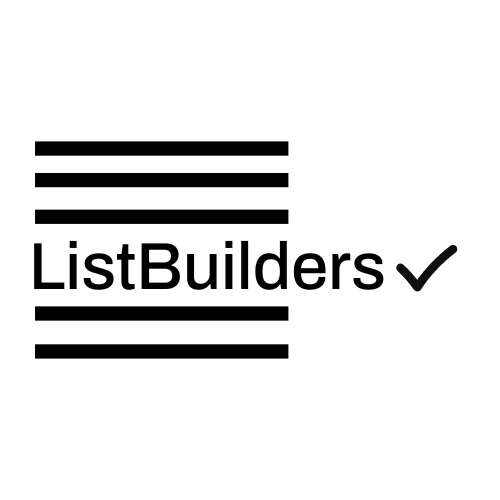Are you an online course creator looking to boost engagement and increase conversions? One effective strategy you can implement is creating a high-converting quiz for your online course. A well-designed quiz not only engages your audience but also helps you gather valuable data about their needs and preferences. In this blog post, we will walk you through 10 steps to create a high-converting quiz for your online course.
Step 1: Define Your Quiz’s Purpose
Before diving into quiz creation, it’s crucial to determine the purpose of your quiz. Are you aiming to assess your audience’s knowledge, provide personalized recommendations, or simply entertain? Clarifying your quiz’s purpose will guide your content creation process.
Step 2: Identify Your Target Audience
Understanding your target audience is key to creating a quiz that resonates with them. Consider their demographics, interests, pain points, and goals. Tailor your questions and outcomes accordingly to ensure relevance and engagement.
Step 3: Choose the Right Quiz Platform
Selecting a user-friendly and feature-rich quiz platform is essential. Look for options that allow you to customize the design, add images and videos, and integrate with your online course platform. Some popular choices include Typeform, SurveyMonkey, and Interact.
Step 4: Craft Engaging Questions
The success of your quiz relies on compelling questions that capture your audience’s attention. Make sure your questions are clear, concise, and relevant to your course topic. Incorporate a mix of multiple-choice, true/false, and open-ended questions to keep participants engaged.
Step 5: Create Persuasive Outcomes
Craft outcomes that align with your course objectives and resonate with your audience. Make them enticing by highlighting the benefits participants will gain from your course. Use persuasive language and consider offering exclusive bonuses or discounts to further incentivize participation.
Step 6: Design an Eye-Catching Quiz
Visual appeal plays a significant role in capturing your audience’s attention. Customize your quiz’s design to match your brand’s aesthetics and create a seamless user experience. Use high-quality images, compelling colors, and clear fonts to enhance engagement.
Step 7: Optimize for SEO
To ensure your quiz reaches a wider audience, optimize it for search engines. Incorporate relevant short and long-tail keywords in your quiz title, questions, and outcomes. This will help improve your quiz’s visibility and attract organic traffic.
Step 8: Promote Your Quiz
Once your quiz is ready, it’s time to promote it across various channels. Leverage your website, blog, social media platforms, and email list to generate buzz and drive traffic to your quiz. Consider partnering with influencers or running paid ads to expand your reach.
Step 9: Analyze Results and Gather Insights
As participants complete your quiz, collect and analyze the data to gain valuable insights. Identify common patterns, preferences, and pain points that can inform your course content and marketing strategies. Use this information to enhance your course and improve future quizzes.
Step 10: Follow Up and Convert
After participants complete your quiz, seize the opportunity to nurture relationships and convert them into paying customers. Send personalized follow-up emails based on their quiz results, offering relevant course modules or exclusive discounts. This tailored approach increases the likelihood of conversion.
Creating a high-converting quiz for your online course requires careful planning, engaging content, and strategic promotion. By following these 10 steps, you’ll be well on your way to increasing engagement, gathering valuable insights, and boosting conversions. If you’d like to learn more about creating high-converting quizzes or need assistance with your online course, contact the team at ListBuilders.io using the contact form below.
If you enjoyed reading this and would like to find out more, please review these valued articles for additional context.
How to Create a High Converting Quiz to Grow Your Email List
https://convertkit.com/resources/blog/how-to-create-online-quiz
https://www.thinkific.com/blog/10-steps-creating-successful-online-course/